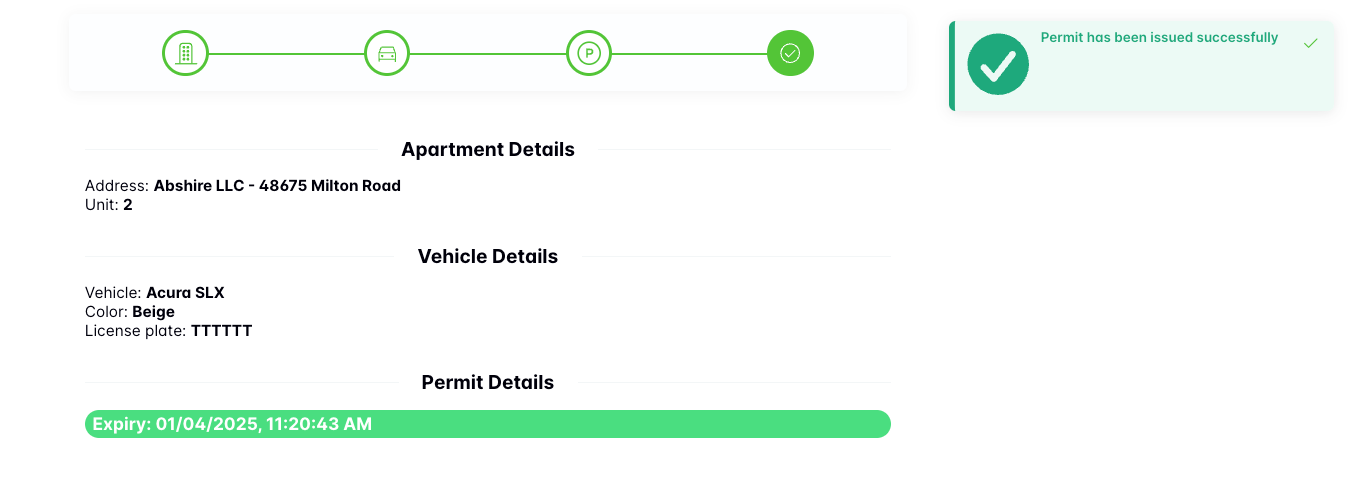Guest Registration Guide
Follow these simple steps to register your vehicle as a guest and obtain a temporary parking permit
Step 1: Search for the property you're visiting
Start by searching for the property you're visiting and enter the unit number and the last 4 digits of the phone number of the resident (or Guest PIN if the resident has set one). The resident should inform you of the code you need to register.
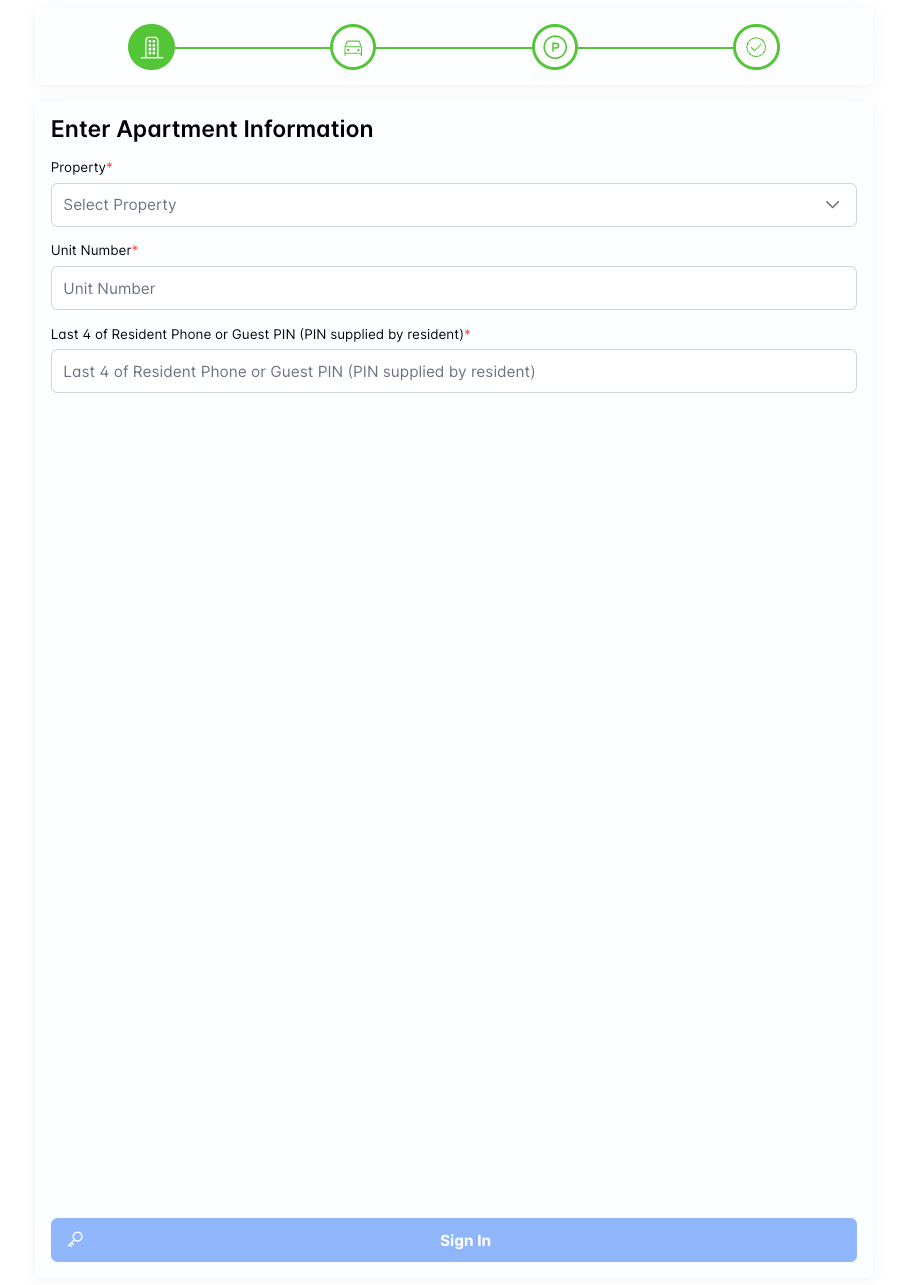
Step 2: Enter Vehicle Details
Enter the details of the vehicle you're registering. *NOTE* you may or may not see a field for entering the number of hours you want the permit for, this depends on the property.
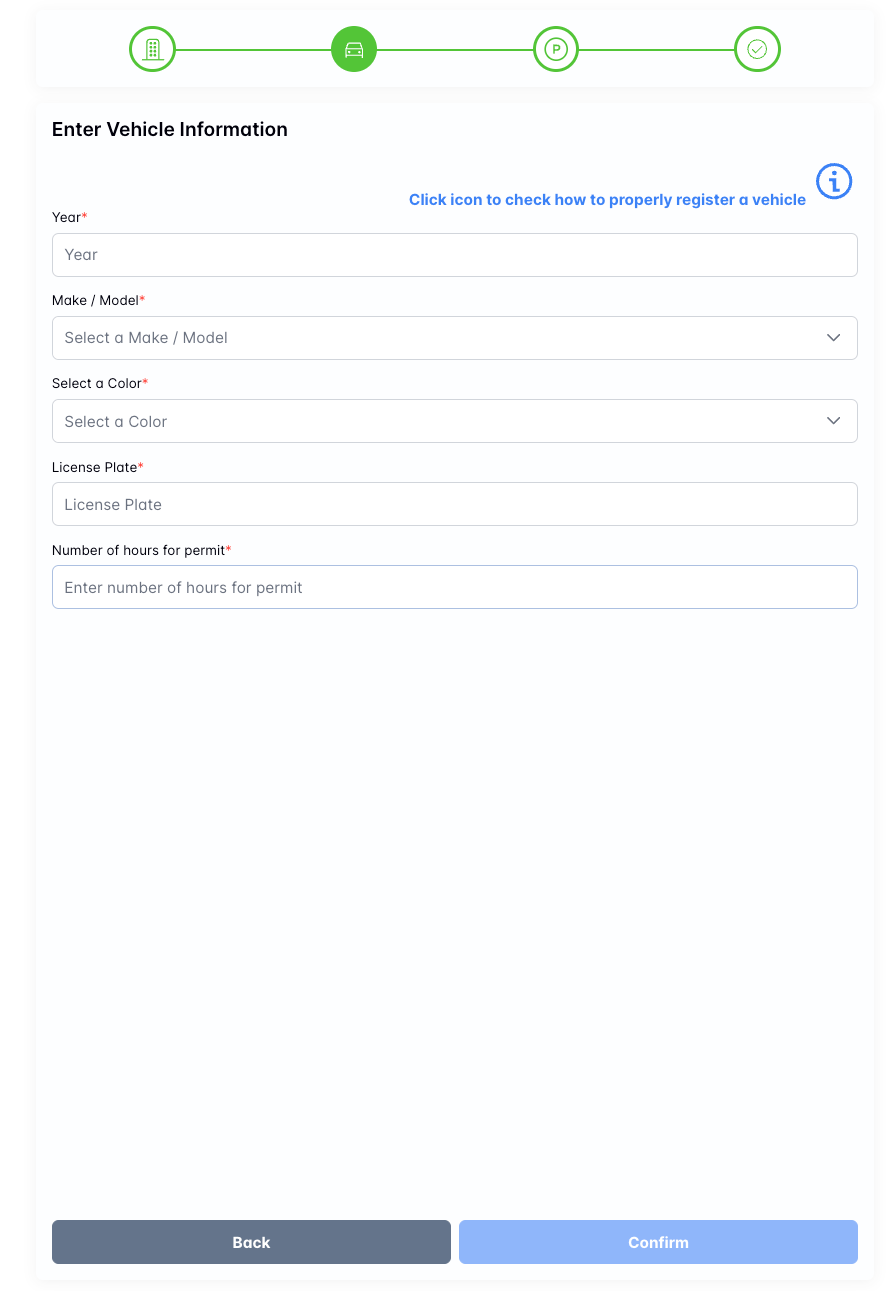
Step 3: Review the guest parking rules
Review the guest parking rules. You must follow the rules displayed on this page, these can vary by property.
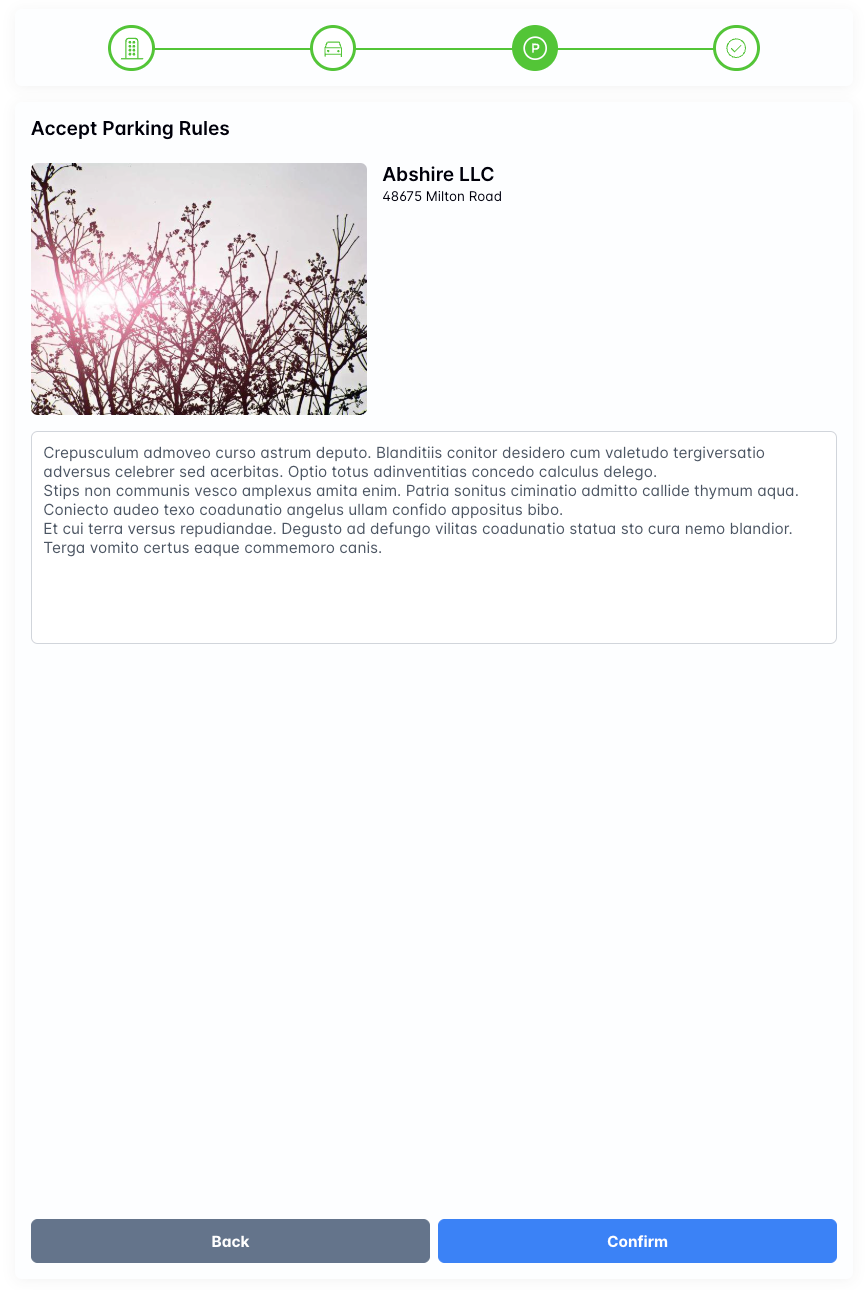
Step 4: Confirm License Plate Number
Finally, confirm the license plate number you entered in an earlier step.
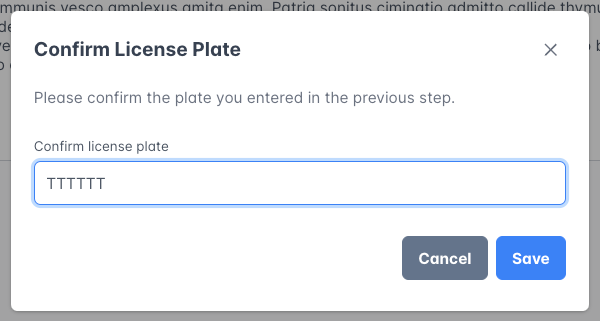
Step 5: Registration Confirmation
If you get to this step you are all set! Your vehicle is now registered for guest parking at the property. Please make note of when the permit expires. It is your responsibility to register for another permit if you need more time or leave the property before the permit expires. *IF* you recieve an error it will explain why you cannot register. *NEVER* park a vehicle on property without a valid permit.